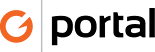Creating a credit memo
- In QuickBooks from the Home Screen select Customers
- Create Credit Memo/Refund
- Select the client that you are wanting to apply credit to from the “Customer:Job” box located in the upper left corner
- Enter todays date
- “Credit No” Should match the project/invoice you are applying the credit/refund towards
- In the “Description” Field type why we are giving credit/refund
- Enter the amount of the credit/refund
- The “Memo” field in the lower left corner should match “Description”
- Click “Save&Close”