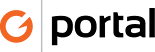Buying products and services
When purchasing anything for a client a purchase order MUST be generated.
Purchase Orders are created by the Studio Manager or Project Managers. They should be posted within 1 business day of receipt by accounting.
Only Purchase Orders that are to be paid by check or credit card after receipt of an invoice should be entered into QuickBooks.
- From the Home screen select Enter Bills
- Uncheck the [ ] Bill received box
- Select the Vendor (note if the vendor is not in the list go to adding new vendor procedure)
- Enter the date of the PO
- Enter the Amount
- Enter the order details in the memo field, must include client name, Project Number and title.
- Select the appropriate expense account(s) --(account mapping spreadsheet)
- Click the Save icon at the top of the entering Item Receipts screen
- Next click the attach file icon
- You can drag a file from your desktop or email onto this screen
- When complete click [Done]
- Then click [Save and Close] or [Save and New] if you are doing multiple inputs.