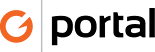Applying trade to Customer Invoice
When we are trading a client for services we invoice the job normally and then clear the balance using a trade discount.
- From the home screen in QuickBooks, under customers select Receive Payments
- Select the Customer
- Leave the Amount blank
- Select Payment Method – [Trade]
- Use todays date
- Click on the Discounts and Credits Icon at the top
- On the Discount tab, enter the amount of the trade (usually the invoice total) in the Amount of Discount field
- Enter account 8811-Trade for Services
- Click [Done]
- Click [Save & Close]